# 打开前端项目 luffycity: # 如果登录注册是一个新页面,比较好写 新建一个页面组件,跳转到这个页面即可 # 使用vue-router实现页面跳转 第一步:需要在router文件夹的index.js中配置一条路由 { path: '/login', name: 'login', component: Login } 第二步:访问/login路径,就会显示Login这个页面组件 第三步:点击按钮跳转到这个路径 js中:this.$router.push('/login') 第四步:在html页面中跳转-->点击该标签,就可以跳转到/login这个路径 <router-link to="/login"></router-link> # 如果登录注册是单独一个页面的话比较简单 # 现在要求登录注册是弹出模态框效果--》弹出框---》也是组件 创建:Login,Register两个组件,普通组件---》放在components文件夹下 import Vue from 'vue' import VueRouter from 'vue-router' import HomeView from '../views/HomeView.vue' import Login from "@/components/Login" Vue.use(VueRouter) const routes = [ { path: '/', name: 'home', component: HomeView }, { path: '/home', name: 'home', component: HomeView }, { path: '/login', name: 'login', component: Login }, ] const router = new VueRouter({ mode: 'history', base: process.env.BASE_URL, routes }) export default router <template> <div class="header"> <div class="slogan"> <p>老男孩IT教育 | 帮助有志向的年轻人通过努力学习获得体面的工作和生活</p> </div> <div class="nav"> <ul class="left-part"> <li class="logo"> <router-link to="/"> <img src="../assets/img/head-logo.svg" alt=""> </router-link> </li> <li class="ele"> <span @click="goPage('/free-course')" :class="{active: url_path === '/free-course'}">免费课</span> </li> <li class="ele"> <span @click="goPage('/actual-course')" :class="{active: url_path === '/actual-course'}">实战课</span> </li> <li class="ele"> <span @click="goPage('/light-course')" :class="{active: url_path === '/light-course'}">轻课</span> </li> </ul> <div class="right-part"> <div> <span @click="put_login">登录</span> <span class="line">|</span> <span @click="put_register">注册</span> </div> </div> <Login v-if="is_login" @close="close_login" @go="put_register"/> <Register v-if="is_register" @close="close_register" @go="put_login"/> </div> </div> </template> <script> import Login from "@/components/Login"; import Register from "@/components/Register"; export default { name: "Header", data() { return { url_path: sessionStorage.url_path || '/', is_login: false, is_register: false } }, methods: { goPage(url_path) { // 已经是当前路由就没有必要重新跳转 if (this.url_path !== url_path) { this.$router.push(url_path); } sessionStorage.url_path = url_path; }, close_login() { this.is_login = false }, close_register() { this.is_register = false }, put_register() { this.is_register = true this.is_login = false }, put_login() { this.is_register = false this.is_login = true } }, created() { sessionStorage.url_path = this.$route.path; this.url_path = this.$route.path; }, components: { Login, Register } } </script> <style scoped> .header { background-color: white; box-shadow: 0 0 5px 0 #aaa; } .header:after { content: ""; display: block; clear: both; } .slogan { background-color: #eee; height: 40px; } .slogan p { width: 1200px; margin: 0 auto; color: #aaa; font-size: 13px; line-height: 40px; } .nav { background-color: white; user-select: none; width: 1200px; margin: 0 auto; } .nav ul { padding: 15px 0; float: left; } .nav ul:after { clear: both; content: ''; display: block; } .nav ul li { float: left; } .logo { margin-right: 20px; } .ele { margin: 0 20px; } .ele span { display: block; font: 15px/36px '微软雅黑'; border-bottom: 2px solid transparent; cursor: pointer; } .ele span:hover { border-bottom-color: orange; } .ele span.active { color: orange; border-bottom-color: orange; } .right-part { float: right; } .right-part .line { margin: 0 10px; } .right-part span { line-height: 68px; cursor: pointer; } </style> <template> <div class="banner"> <el-carousel :interval="5000" arrow="always" height="400px"> <el-carousel-item v-for="item in banner_list"> <!-- 只跳自己的路径,不会跳第三方 百度,cnblogs,--> <div v-if="!(item.link.indexOf('http')>-1)"> <router-link :to="item.link"> <img :src="item.image" alt=""> </router-link> </div> <div v-else> <a :href="item.link"> <img :src="item.image" alt=""> </a> </div> </el-carousel-item> </el-carousel> </div> </template> <template> <div class="register"> <div class="box"> <i class="el-icon-close" @click="close_register"></i> <div class="content"> <div class="nav"> <span class="active">新用户注册</span> </div> <el-form> <el-input placeholder="手机号" prefix-icon="el-icon-phone-outline" v-model="mobile" clearable @blur="check_mobile"> </el-input> <el-input placeholder="密码" prefix-icon="el-icon-key" v-model="password" clearable show-password> </el-input> <el-input placeholder="验证码" prefix-icon="el-icon-chat-line-round" v-model="sms" clearable> <template slot="append"> <span class="sms" @click="send_sms">{{ sms_interval }}</span> </template> </el-input> <el-button type="primary">注册</el-button> </el-form> <div class="foot"> <span @click="go_login">立即登录</span> </div> </div> </div> </div> </template> <script> export default { name: "Register", data() { return { mobile: '', password: '', sms: '', sms_interval: '获取验证码', is_send: false, } }, methods: { close_register() { this.$emit('close', false) }, go_login() { this.$emit('go') }, check_mobile() { if (!this.mobile) return; if (!this.mobile.match(/^1[3-9][0-9]{9}$/)) { this.$message({ message: '手机号有误', type: 'warning', duration: 1000, onClose: () => { this.mobile = ''; } }); return false; } this.is_send = true; }, send_sms() { if (!this.is_send) return; this.is_send = false; let sms_interval_time = 60; this.sms_interval = "发送中..."; let timer = setInterval(() => { if (sms_interval_time <= 1) { clearInterval(timer); this.sms_interval = "获取验证码"; this.is_send = true; // 重新回复点击发送功能的条件 } else { sms_interval_time -= 1; this.sms_interval = `${sms_interval_time}秒后再发`; } }, 1000); } } } </script> <style scoped> .register { width: 100vw; height: 100vh; position: fixed; top: 0; left: 0; z-index: 10; background-color: rgba(0, 0, 0, 0.3); } .box { width: 400px; height: 480px; background-color: white; border-radius: 10px; position: relative; top: calc(50vh - 240px); left: calc(50vw - 200px); } .el-icon-close { position: absolute; font-weight: bold; font-size: 20px; top: 10px; right: 10px; cursor: pointer; } .el-icon-close:hover { color: darkred; } .content { position: absolute; top: 40px; width: 280px; left: 60px; } .nav { font-size: 20px; height: 38px; border-bottom: 2px solid darkgrey; } .nav > span { margin-left: 90px; color: darkgrey; user-select: none; cursor: pointer; padding-bottom: 10px; border-bottom: 2px solid darkgrey; } .nav > span.active { color: black; border-bottom: 3px solid black; padding-bottom: 9px; } .el-input, .el-button { margin-top: 40px; } .el-button { width: 100%; font-size: 18px; } .foot > span { float: right; margin-top: 20px; color: orange; cursor: pointer; } .sms { color: orange; cursor: pointer; display: inline-block; width: 70px; text-align: center; user-select: none; } </style> <template> <div class="login"> <div class="box"> <i class="el-icon-close" @click="close_login"></i> <div class="content"> <div class="nav"> <span :class="{active: login_method === 'is_pwd'}" @click="change_login_method('is_pwd')">密码登录</span> <span :class="{active: login_method === 'is_sms'}" @click="change_login_method('is_sms')">短信登录</span> </div> <el-form v-if="login_method === 'is_pwd'"> <el-input placeholder="用户名/手机号/邮箱" prefix-icon="el-icon-user" v-model="username" clearable> </el-input> <el-input placeholder="密码" prefix-icon="el-icon-key" v-model="password" clearable show-password> </el-input> <el-button type="primary">登录</el-button> </el-form> <el-form v-if="login_method === 'is_sms'"> <el-input placeholder="手机号" prefix-icon="el-icon-phone-outline" v-model="mobile" clearable @blur="check_mobile"> </el-input> <el-input placeholder="验证码" prefix-icon="el-icon-chat-line-round" v-model="sms" clearable> <template slot="append"> <span class="sms" @click="send_sms">{{ sms_interval }}</span> </template> </el-input> <el-button type="primary">登录</el-button> </el-form> <div class="foot"> <span @click="go_register">立即注册</span> </div> </div> </div> </div> </template> <script> export default { name: "Login", data() { return { username: '', password: '', mobile: '', sms: '', login_method: 'is_pwd', sms_interval: '获取验证码', is_send: false, } }, methods: { close_login() { this.$emit('close') }, go_register() { this.$emit('go') }, change_login_method(method) { this.login_method = method; }, check_mobile() { if (!this.mobile) return; if (!this.mobile.match(/^1[3-9][0-9]{9}$/)) { this.$message({ message: '手机号有误', type: 'warning', duration: 1000, onClose: () => { this.mobile = ''; } }); return false; } this.is_send = true; }, send_sms() { if (!this.is_send) return; this.is_send = false; let sms_interval_time = 60; this.sms_interval = "发送中..."; let timer = setInterval(() => { if (sms_interval_time <= 1) { clearInterval(timer); this.sms_interval = "获取验证码"; this.is_send = true; // 重新回复点击发送功能的条件 } else { sms_interval_time -= 1; this.sms_interval = `${sms_interval_time}秒后再发`; } }, 1000); } } } </script> <style scoped> .login { width: 100vw; height: 100vh; position: fixed; top: 0; left: 0; z-index: 10; background-color: rgba(0, 0, 0, 0.3); } .box { width: 400px; height: 420px; background-color: white; border-radius: 10px; position: relative; top: calc(50vh - 210px); left: calc(50vw - 200px); } .el-icon-close { position: absolute; font-weight: bold; font-size: 20px; top: 10px; right: 10px; cursor: pointer; } .el-icon-close:hover { color: darkred; } .content { position: absolute; top: 40px; width: 280px; left: 60px; } .nav { font-size: 20px; height: 38px; border-bottom: 2px solid darkgrey; } .nav > span { margin: 0 20px 0 35px; color: darkgrey; user-select: none; cursor: pointer; padding-bottom: 10px; border-bottom: 2px solid darkgrey; } .nav > span.active { color: black; border-bottom: 3px solid black; padding-bottom: 9px; } .el-input, .el-button { margin-top: 40px; } .el-button { width: 100%; font-size: 18px; } .foot > span { float: right; margin-top: 20px; color: orange; cursor: pointer; } .sms { color: orange; cursor: pointer; display: inline-block; width: 70px; text-align: center; user-select: none; } </style> 
# 打开后端 luffy_api项目 # 输入用户名(手机号,邮箱),密码,都能登陆成功,签发token # {username:lqz/1829348883775/3@qq.com,password:lqz123}--->到后端---》去数据库查用户,如果用户名密码正确,签发token,如果不正确,返回错误 pip install restframework-jwt from utils.common import add # pycharm提示红,但是没有错 from rest_framework.views import APIView from rest_framework.response import Response from utils.my_logging import logger class TestView(APIView): def get(self, requeste): res = add(8, 9) # 记录日志 logger.info("我执行了一下") print(res) return Response('ok') from rest_framework.viewsets import ViewSet, GenericViewSet from rest_framework.decorators import action from .models import User from rest_framework.exceptions import APIException from utils.response import APIResponse class MobileView(ViewSet): # get 请求携带手机号,就能校验手机号 @action(methods=["GET"], detail=False) def check_mobile(self, request): try: mobile = request.query_params.get('mobile') User.objects.get(mobile=mobile) return APIResponse() # {code:100,msg:成功}-->前端判断,100就是手机号存在,非100,手机号步骤 except Exception as e: raise APIException(str(e)) # 处理了全局异常,这里没问题 from .serializer import MulLoginSerializer class LoginView(GenericViewSet): serializer_class = MulLoginSerializer queryset = User # 两个登陆方式都写在这里面(多方式,一个是验证码登陆) # login不是保存,但是用post,咱们的想法是把验证逻辑写到序列化类中 @action(methods=["post"], detail=False) def mul_login(self, request): try: ser = MulLoginSerializer(data=request.data, context={'request': request}) ser.is_valid(raise_exception=True) # 如果校验失败,直接抛异常,不需要加if判断了 token = ser.context.get('token') username = ser.context.get('username') icon = ser.context.get('icon') return APIResponse(token=token, username=username, icon=icon) # {code:100,msg:成功,token:dsadsf,username:lqz} except Exception as e: raise APIException(str(e)) from .models import User from rest_framework import serializers from rest_framework.exceptions import ValidationError # 这个序列化类,只用来做反序列化,数据校验,最后不保存,不用来做序列化 class MulLoginSerializer(serializers.ModelSerializer): # 一定要重写username这个字段,因为username这个字段校验规则是从User表映射过来的, # username是唯一,假设数据库中存在lqz这个用户,传入lqz,字段自己的校验规则就会校验失败,失败原因是数据库存在一个lqz用户了 # 所以需要重写这个字段,取消 掉它的unique username = serializers.CharField(max_length=18, min_length=3) # 一定要重写,不重写,字段自己的校验过不去,就到不了全局钩子 class Meta: model = User fields = ['username', 'password'] def validate(self, attrs): # 在这里面完成校验,如果校验失败,直接抛异常 # 1 多方式得到user user = self._get_user(attrs) # 2 user签发token token = self._get_token(user) # 3 把token,username,icon放到context中 self.context['token'] = token self.context['username'] = user.username # self.context['icon'] = 'http://127.0.0.1:8000/media/'+str(user.icon) # 对象ImageField的对象 # self.context['icon'] = 'http://127.0.0.1:8000/media/'+str(user.icon) # 对象ImageField的对象 request = self.context['request'] # request.META['HTTP_HOST']取出服务端的ip地址 icon = 'http://%s/media/%s' % (request.META['HTTP_HOST'], str(user.icon)) self.context['icon'] = icon return attrs # 意思是该方法只在类内部用,但是外部也可以用,如果写成__就只能再内部用了 def _get_user(self, attrs): import re username = attrs.get('username') if re.match(r'^1[3-9][0-9]{9}$', username): user = User.objects.filter(mobile=username).first() elif re.match(r'^.+@.+$', username): user = User.objects.filter(email=username).first() else: user = User.objects.filter(username=username).first() if not user: # raise ValidationError('用户不存在') raise ValidationError('用户名或密码错误') # 取出前端传入的密码 password = attrs.get('password') if not user.check_password(password): # 学auth时讲的,通过明文校验密码 raise ValidationError("用户名或密码错误") return user def _get_token(self, user): # jwt模块中提供的 from rest_framework_jwt.serializers import jwt_payload_handler, jwt_encode_handler payload = jwt_payload_handler(user) token = jwt_encode_handler(payload) return token from django.urls import path, include from rest_framework.routers import SimpleRouter from .views import MobileView, LoginView, SendSmsView router = SimpleRouter() # 127.0.0.1:8000/api/v1/user/mobile/check_mobile router.register('mobile', UserView, 'mobile') # # 127.0.0.1:8000/api/v1/user/login/mul_login--->post router.register('login', LoginView, 'login') urlpatterns = [ path('', include(router.urls)), ] 
# 短信文档地址: https://cloud.tencent.com/document/product/382/43196 # 安装sdk模块: pip install tencentcloud-sdk-python # 进入腾讯云创建密钥 # 单独文本测试短信能否正常接收 # 封装成包,以后,无论什么框架,只要把包copy过去,导入直接用即可 # 将 libs做成包 创建: __init__.py tencent_sms_v3 目录下继续创建: __init__.py settings.py sms.py from .sms import get_code, send_sms # 按照自己的腾讯云短信配置填写 SECRETID = 'AKIDWlmZ7RWLvFI5cv0pOhx1rTr0vhEVVGl1' SECRETKEY = '3qNddNq30g6JH1WnrhJgpjPr67uUrztY' APPID = "1400668779" SIGNAME = '开源大牛公众号' TemplateId = "1379611" import random from . import settings from utils.my_logging import logger from tencentcloud.common import credential from tencentcloud.common.exception.tencent_cloud_sdk_exception import TencentCloudSDKException # 导入对应产品模块的client models from tencentcloud.sms.v20210111 import sms_client, models # 导入可选配置类 from tencentcloud.common.profile.client_profile import ClientProfile from tencentcloud.common.profile.http_profile import HttpProfile # 写两个函数, # 获取验证码的函数 def get_code(count=4): code_str = '' for i in range(count): num = random.randint(0, 9) code_str += str(num) return code_str # 发送短信的函数 def send_sms(phone, code): try: cred = credential.Credential(settings.SECRETID, settings.SECRETKEY) # 实例化一个http选项,可选的,没有特殊需求可以跳过。 httpProfile = HttpProfile() httpProfile.reqMethod = "POST" # post请求(默认为post请求) httpProfile.reqTimeout = 30 # 请求超时时间,单位为秒(默认60秒) httpProfile.endpoint = "sms.tencentcloudapi.com" # 指定接入地域域名(默认就近接入) clientProfile = ClientProfile() clientProfile.signMethod = "TC3-HMAC-SHA256" # 指定签名算法 clientProfile.language = "en-US" clientProfile.httpProfile = httpProfile client = sms_client.SmsClient(cred, "ap-guangzhou", clientProfile) req = models.SendSmsRequest() req.SmsSdkAppId = settings.APPID req.SignName = settings.SIGNAME req.TemplateId = settings.TemplateId req.TemplateParamSet = [code, ] req.PhoneNumberSet = ["+86%s" % phone, ] req.SessionContext = "" req.ExtendCode = "" req.SenderId = "" client.SendSms(req) # print(resp.to_json_string(indent=2)) return True except TencentCloudSDKException as err: # 如果短信发送失败,记录一下日志--》一旦使用了记录日志,使用的是django 的日志,以后这个包,给别的框架用,要改日志 logger.error('手机号为:%s发送短信失败,失败原因:%s' % phone, str(err)) # -*- coding: utf-8 -*- from tencentcloud.common import credential from tencentcloud.common.exception.tencent_cloud_sdk_exception import TencentCloudSDKException # 导入对应产品模块的client models。 from tencentcloud.sms.v20210111 import sms_client, models # 导入可选配置类 from tencentcloud.common.profile.client_profile import ClientProfile from tencentcloud.common.profile.http_profile import HttpProfile try: # 必要步骤: # 实例化一个认证对象,入参需要传入腾讯云账户密钥对secretId,secretKey。 # 这里采用的是从环境变量读取的方式,需要在环境变量中先设置这两个值。 # 你也可以直接在代码中写死密钥对,但是小心不要将代码复制、上传或者分享给他人, # 以免泄露密钥对危及你的财产安全。 # SecretId、SecretKey 查询: https://console.cloud.tencent.com/cam/capi cred = credential.Credential("AKIDWlmZ7RWLvFI5cv0pOhx1rTr0vhEVVGl1", "3qNddNq30g6JH1WnrhJgpjPr67uUrztY") # cred = credential.Credential( # os.environ.get(""), # os.environ.get("") # ) # 实例化一个http选项,可选的,没有特殊需求可以跳过。 httpProfile = HttpProfile() # 如果需要指定proxy访问接口,可以按照如下方式初始化hp(无需要直接忽略) # httpProfile = HttpProfile(proxy="http://用户名:密码@代理IP:代理端口") httpProfile.reqMethod = "POST" # post请求(默认为post请求) httpProfile.reqTimeout = 30 # 请求超时时间,单位为秒(默认60秒) httpProfile.endpoint = "sms.tencentcloudapi.com" # 指定接入地域域名(默认就近接入) # 非必要步骤: # 实例化一个客户端配置对象,可以指定超时时间等配置 clientProfile = ClientProfile() clientProfile.signMethod = "TC3-HMAC-SHA256" # 指定签名算法 clientProfile.language = "en-US" clientProfile.httpProfile = httpProfile # 实例化要请求产品(以sms为例)的client对象 # 第二个参数是地域信息,可以直接填写字符串ap-guangzhou,支持的地域列表参考 https://cloud.tencent.com/document/api/382/52071#.E5.9C.B0.E5.9F.9F.E5.88.97.E8.A1.A8 client = sms_client.SmsClient(cred, "ap-guangzhou", clientProfile) # 实例化一个请求对象,根据调用的接口和实际情况,可以进一步设置请求参数 # 你可以直接查询SDK源码确定SendSmsRequest有哪些属性可以设置 # 属性可能是基本类型,也可能引用了另一个数据结构 # 推荐使用IDE进行开发,可以方便的跳转查阅各个接口和数据结构的文档说明 req = models.SendSmsRequest() # 基本类型的设置: # SDK采用的是指针风格指定参数,即使对于基本类型你也需要用指针来对参数赋值。 # SDK提供对基本类型的指针引用封装函数 # 帮助链接: # 短信控制台: https://console.cloud.tencent.com/smsv2 # 腾讯云短信小助手: https://cloud.tencent.com/document/product/382/3773#.E6.8A.80.E6.9C.AF.E4.BA.A4.E6.B5.81 # 短信应用ID: 短信SdkAppId在 [短信控制台] 添加应用后生成的实际SdkAppId,示例如1400006666 # 应用 ID 可前往 [短信控制台](https://console.cloud.tencent.com/smsv2/app-manage) 查看 req.SmsSdkAppId = "1400668779" # 短信签名内容: 使用 UTF-8 编码,必须填写已审核通过的签名 # 签名信息可前往 [国内短信](https://console.cloud.tencent.com/smsv2/csms-sign) 或 [国际/港澳台短信](https://console.cloud.tencent.com/smsv2/isms-sign) 的签名管理查看 req.SignName = "开源大牛公众号" # 模板 ID: 必须填写已审核通过的模板 ID # 模板 ID 可前往 [国内短信](https://console.cloud.tencent.com/smsv2/csms-template) 或 [国际/港澳台短信](https://console.cloud.tencent.com/smsv2/isms-template) 的正文模板管理查看 req.TemplateId = "1379611" # 模板参数: 模板参数的个数需要与 TemplateId 对应模板的变量个数保持一致,,若无模板参数,则设置为空 req.TemplateParamSet = ["8888"] # 下发手机号码,采用 E.164 标准,+[国家或地区码][手机号] # 示例如:+8613711112222, 其中前面有一个+号 ,86为国家码,13711112222为手机号,最多不要超过200个手机号 req.PhoneNumberSet = ["+8618956847259"] # 用户的 session 内容(无需要可忽略): 可以携带用户侧 ID 等上下文信息,server 会原样返回 req.SessionContext = "" # 短信码号扩展号(无需要可忽略): 默认未开通,如需开通请联系 [腾讯云短信小助手] req.ExtendCode = "" # 国际/港澳台短信 senderid(无需要可忽略): 国内短信填空,默认未开通,如需开通请联系 [腾讯云短信小助手] req.SenderId = "" resp = client.SendSms(req) # 输出json格式的字符串回包 print(resp.to_json_string(indent=2)) # 当出现以下错误码时,快速解决方案参考 # - [FailedOperation.SignatureIncorrectOrUnapproved](https://cloud.tencent.com/document/product/382/9558#.E7.9F.AD.E4.BF.A1.E5.8F.91.E9.80.81.E6.8F.90.E7.A4.BA.EF.BC.9Afailedoperation.signatureincorrectorunapproved-.E5.A6.82.E4.BD.95.E5.A4.84.E7.90.86.EF.BC.9F) # - [FailedOperation.TemplateIncorrectOrUnapproved](https://cloud.tencent.com/document/product/382/9558#.E7.9F.AD.E4.BF.A1.E5.8F.91.E9.80.81.E6.8F.90.E7.A4.BA.EF.BC.9Afailedoperation.templateincorrectorunapproved-.E5.A6.82.E4.BD.95.E5.A4.84.E7.90.86.EF.BC.9F) # - [UnauthorizedOperation.SmsSdkAppIdVerifyFail](https://cloud.tencent.com/document/product/382/9558#.E7.9F.AD.E4.BF.A1.E5.8F.91.E9.80.81.E6.8F.90.E7.A4.BA.EF.BC.9Aunauthorizedoperation.smssdkappidverifyfail-.E5.A6.82.E4.BD.95.E5.A4.84.E7.90.86.EF.BC.9F) # - [UnsupportedOperation.ContainDomesticAndInternationalPhoneNumber](https://cloud.tencent.com/document/product/382/9558#.E7.9F.AD.E4.BF.A1.E5.8F.91.E9.80.81.E6.8F.90.E7.A4.BA.EF.BC.9Aunsupportedoperation.containdomesticandinternationalphonenumber-.E5.A6.82.E4.BD.95.E5.A4.84.E7.90.86.EF.BC.9F) # - 更多错误,可咨询[腾讯云助手](https://tccc.qcloud.com/web/im/index.html#/chat?webAppId=8fa15978f85cb41f7e2ea36920cb3ae1&title=Sms) except TencentCloudSDKException as err: print(err) 


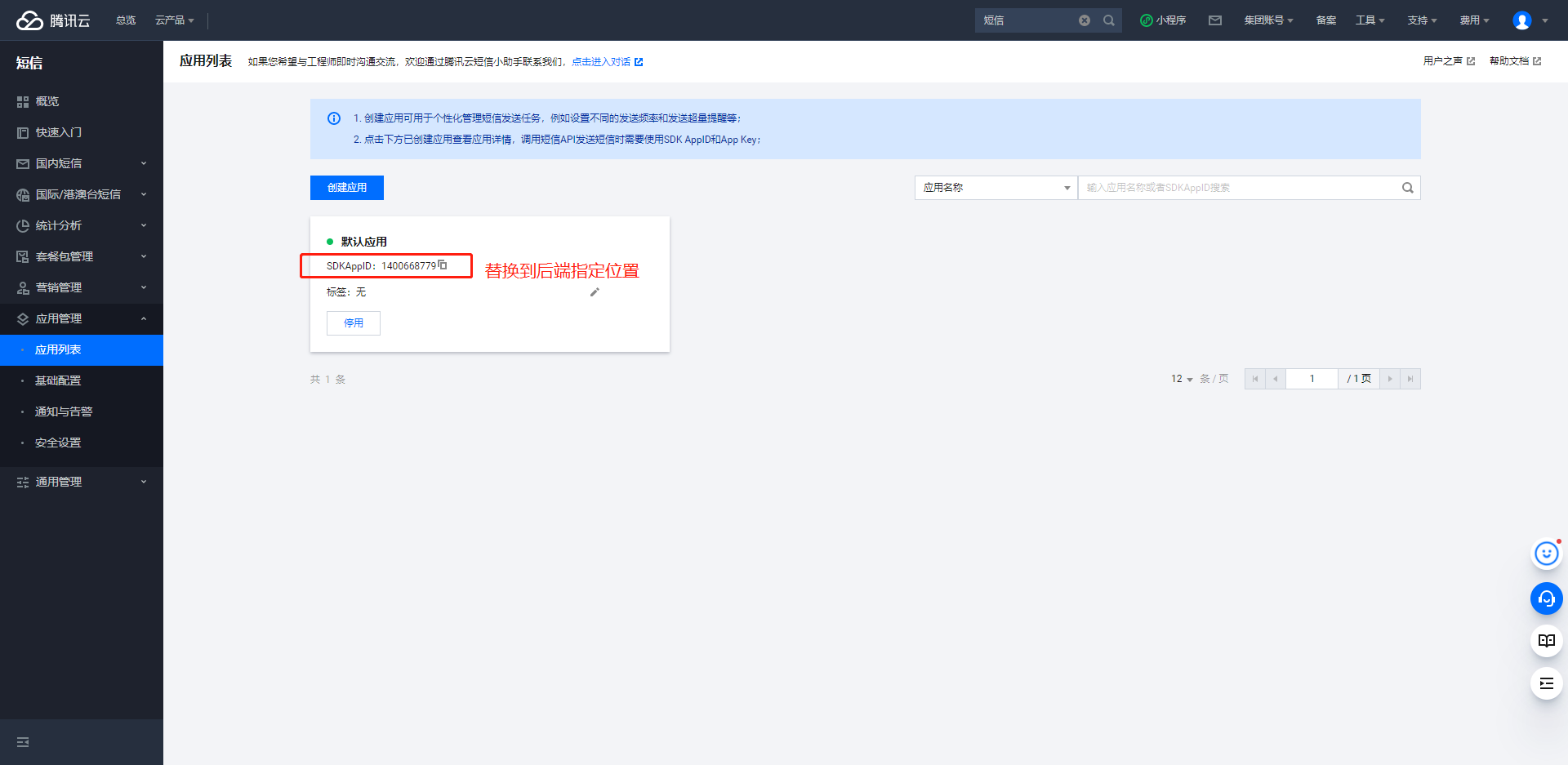
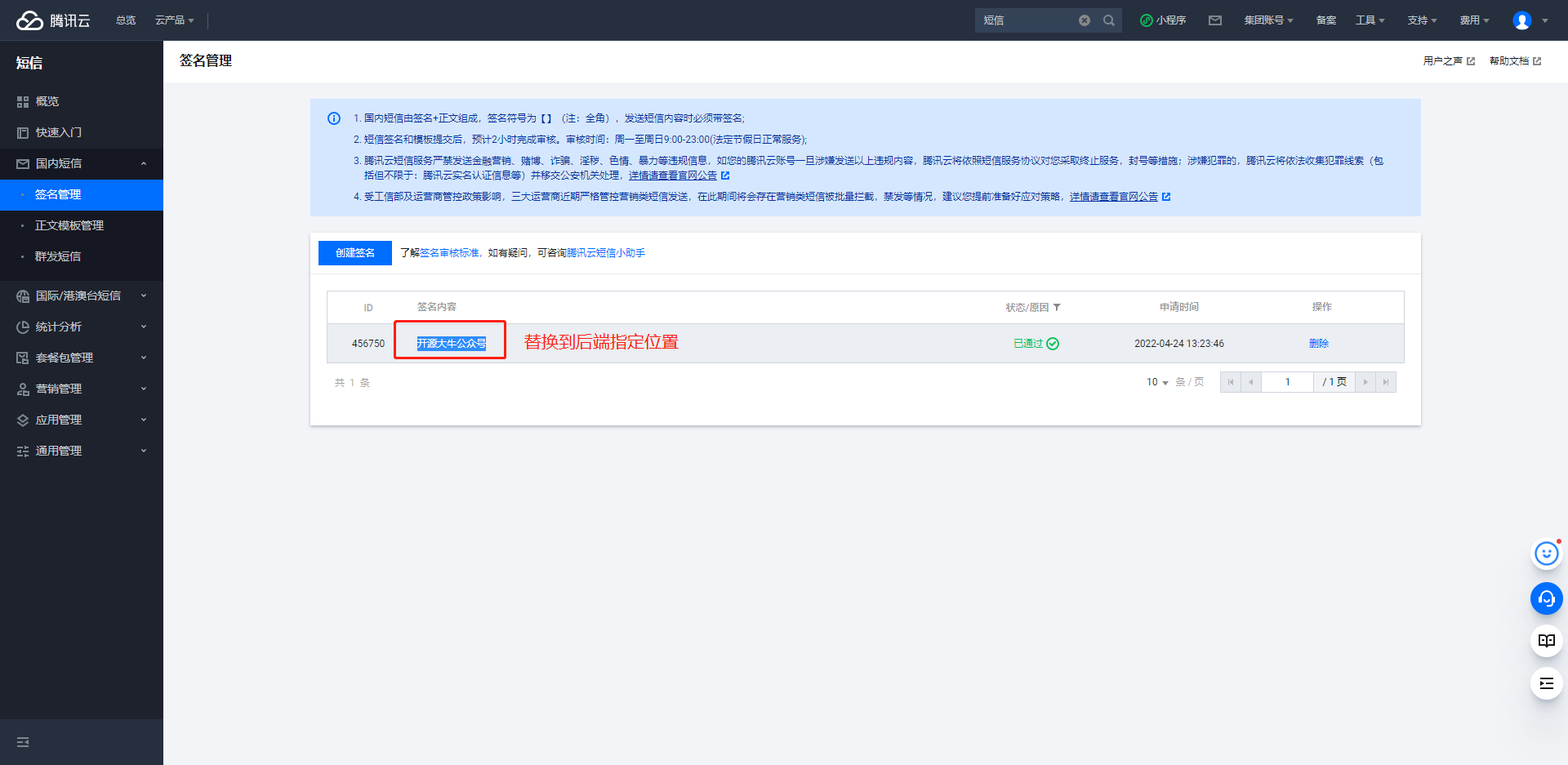
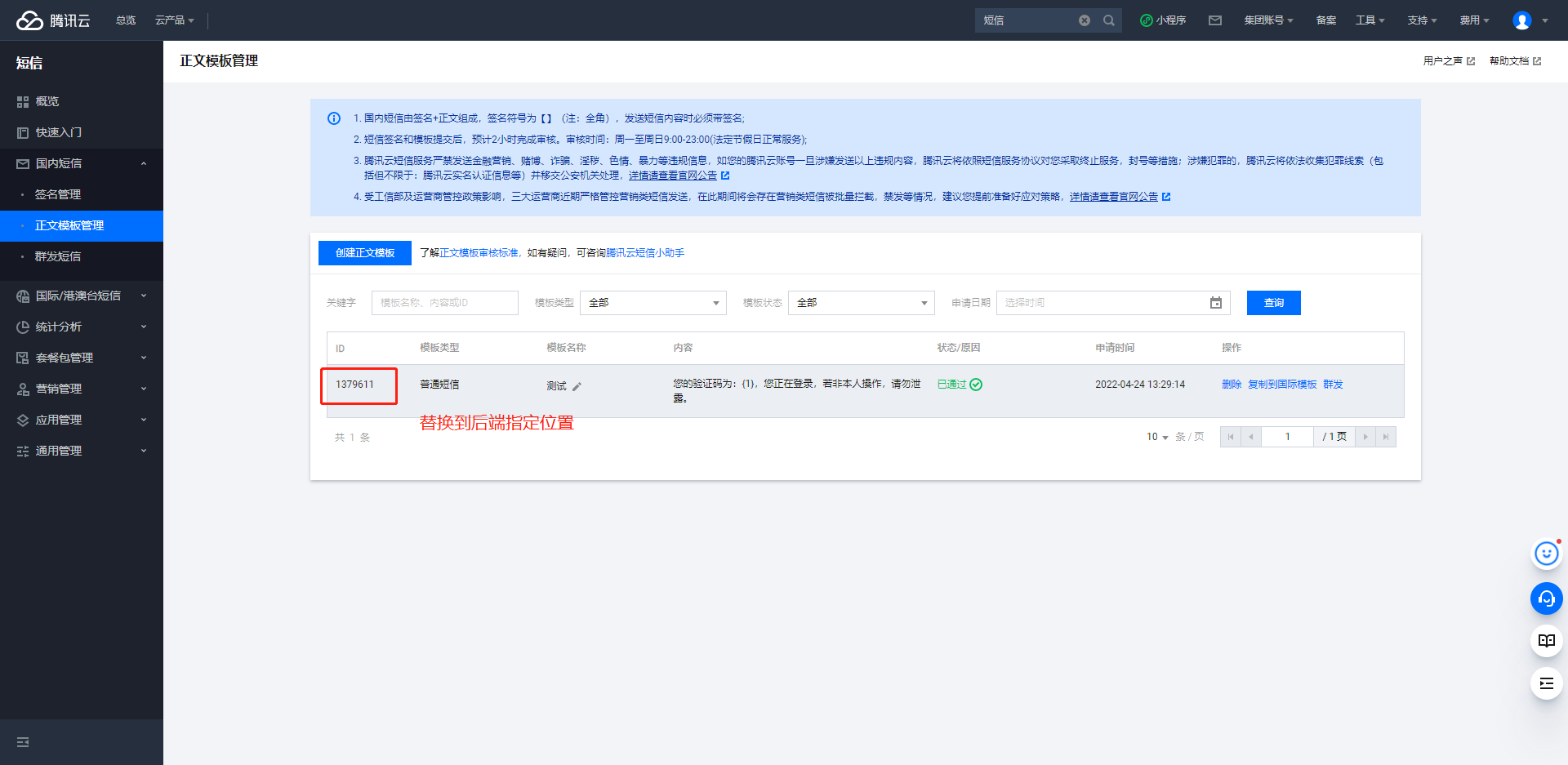


# 效果: get 携带手机号,就发送短信 ---》?phone=1828939944 # 127.0.0.1:8000/api/v1/user/send/send_message/--->get router.register('send', SendSmsView, 'send') from libs import tencent_sms_v3 class SendSmsView(ViewSet): @action(methods=['GET'], detail=False) def send_message(self, request): try: phone = request.query_params.get('phone') # 生成验证码 code = tencent_sms_v3.get_code() # code要保存,否则后面没法验证 res = tencent_sms_v3.send_sms(phone, code) if res: return APIResponse(msg='短信发送成功') else: raise APIException("短信发送失败") except Exception as e: raise APIException(str(e)) 
评论已关闭。